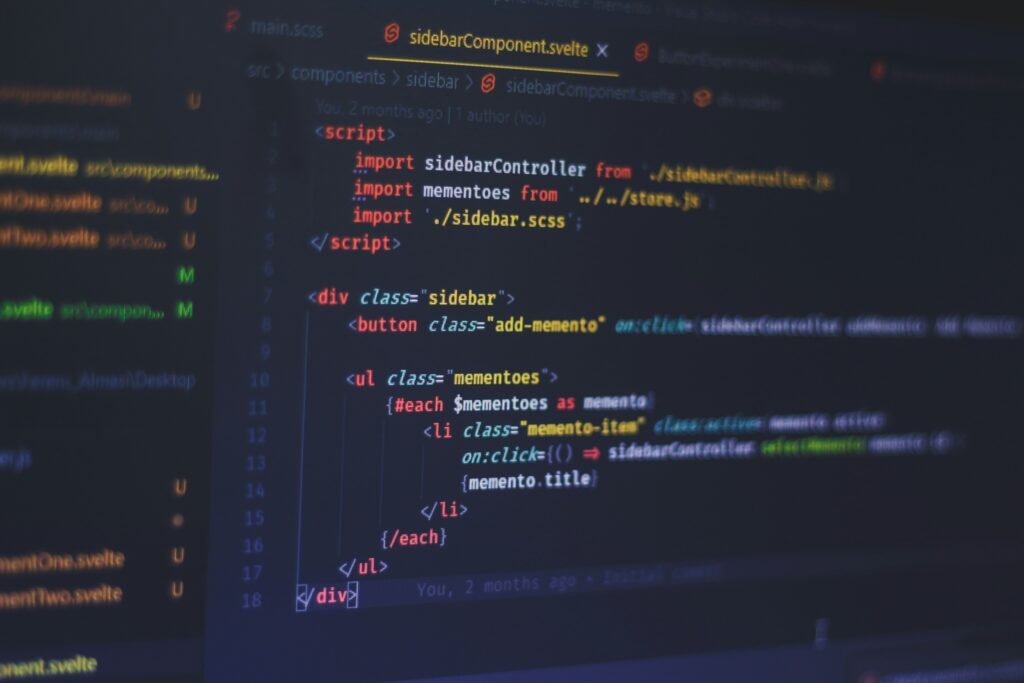The Difference Between Raster and Vector Graphics for Design: A Beginner’s Guide
When it comes to graphic design, you’ll often hear two terms tossed around: raster graphics and vector graphics. If you’re new to design or just looking to better understand how each one works, don’t worry — we’ve got you covered! In this article, we’ll break down the key difference between raster and vector graphics for design, how they affect your creative work, and when to use each one.
Raster and Vector Graphics, what are they?
Before diving into the details, let’s start with the basics. Both raster and vector graphics are fundamental to design, but they’re different in how they’re created and how they function.
Raster Graphics Explained:
Raster graphics, also known as bitmap images, are made up of tiny pixels. These pixels, each containing a colour, form a grid that makes up an image. Think of a photo you’ve taken with your phone or camera — it’s made up of millions of little squares that all work together to create the image you see.
Vector Graphics Explained:
On the other hand, vector graphics are based on mathematical formulas. Instead of pixels, vectors use lines, curves, and shapes defined by specific points. This means that no matter how much you scale a vector image, it stays crisp and sharp because it’s not reliant on pixel data.
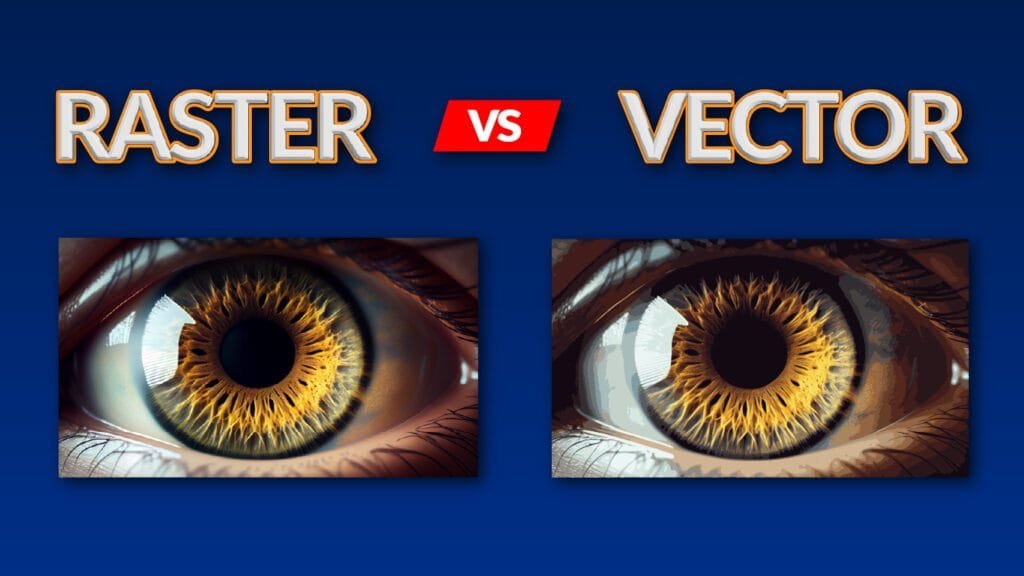
How will it make a difference to you though?
So why does the difference between raster and vector graphics for design matter? It all boils down to how each format handles images and how it impacts the quality and flexibility of your design work.
Raster graphics are great for representing complex images, like photographs, because they capture a lot of detail and texture. However, as you zoom in or resize raster images, you might notice pixelation or blurriness — this happens because the image is made of fixed pixels that can’t be stretched without losing quality.
Vector graphics, however, are perfect for designs that need to be resized without loss of quality. They’re great for logos, illustrations, and any other design element that needs to be scalable. Because they’re based on paths, you can enlarge or shrink them without worrying about the image becoming blurry or pixelated.
When to Use Raster Graphics: The Do’s and Do Not’s
Now that you understand the difference, let’s dive into when raster graphics are the right choice for your project.
Advantages of Raster Graphics:
- Rich Detail and Realism: Raster images are fantastic for showing rich textures and details. They’re perfect for things like photos, web images, or digital art where you want to capture the nuances of colour and shading.
- Compatibility: Raster formats (like JPG, PNG, or GIF) are widely supported across platforms and software, making them easy to share and use.
Disadvantages of Raster Graphics:
- File Size: High-resolution raster images can have large file sizes, which can be a problem for websites or when trying to share via email.
- Resolution Limits: Once you start resizing a raster image, you can lose sharpness and clarity. This makes them less ideal for designs that need to be resized often.
When to Use Raster Graphics for Design: If you’re working with photographs, complex textures, or anything that requires fine detail and colour gradients, raster is your go-to option. For web design or social media graphics, raster images are great because they capture the realism of the visuals.
When to Use Vector Graphics: Pros and Cons
Now, let’s look at vector graphics, which are incredibly popular for certain types of design work. But when should you choose them over raster?
Advantages of Vector Graphics:
- Scalability: One of the biggest benefits of vector graphics is that they can be scaled infinitely. No matter how much you resize them, they won’t lose quality or become pixelated. This is why vectors are perfect for logos, icons, and illustrations.
- Smaller File Sizes: Because vectors don’t contain pixel data, they tend to have smaller file sizes, making them easier to work with, especially in web design.
- Editability: Vectors are easier to edit and manipulate because they’re made up of paths and points. You can easily change the shape, colour, or size of an object without compromising quality.
Disadvantages of Vector Graphics:
- Not Great for Realism: Vector images are better suited for graphics with simple shapes and solid colours. They’re not the best choice for detailed photos or anything that requires intricate texture work.
- Limited Detail: While vectors can be highly detailed, they aren’t able to capture the same richness or fine nuances that raster images can.
When to Use Vector Graphics for Design: Vector graphics are ideal when you need something scalable or a clean, sharp look. They’re perfect for logos, business cards, banners, or even illustrations that need to be resized for different mediums.

Raster vs. Vector: Which one should you use in Web Design?
When it comes to web design, both raster and vector graphics have their place. However, the choice depends on the type of content you’re displaying.
- Raster Graphics for Web Design: If your site requires high-quality images, such as product photos or background images, raster is the way to go. Formats like PNG or JPG are commonly used to display these images on websites.
- Vector Graphics for Web Design: Vectors are great for logos, icons, and simple design elements that need to be scalable across different screen sizes and resolutions. SVG (Scalable Vector Graphics) is a popular vector format for web design because it allows images to remain crisp at any size.
How Raster Graphics Affect Web Performance and Load Times
One important aspect to consider when using raster graphics for web design is their impact on performance and load times. Larger raster images with high resolution can slow down your website, especially if there are many images on a page. This is why image optimization is crucial — reducing the file size without sacrificing too much quality can help ensure your site loads quickly, improving the user experience.
How Vector Graphics Improve Print Quality
For print design, vector graphics have a major advantage. Whether you’re designing a logo, business card, or poster, vector images maintain their sharpness and quality no matter the size. Unlike raster images, which can pixelate when enlarged, vector graphics are made from lines and curves, ensuring clean, crisp results even for large-scale prints.

How to Convert Between Raster and Vector Images (And When It’s Necessary)
You might wonder, can you convert raster to vector or vice versa? The short answer is yes, but it’s not always perfect. Converting a raster image to a vector requires a process called “vectorisation,” which involves tracing the image and recreating it as paths. This works best for simple designs, like logos, but can be tricky when dealing with complex photographs or detailed imagery.
There are many vectorisation tools available, like Adobe Illustrator’s “Image Trace” feature or free online tools like Vector Magic, which can help automate the process. However, it’s important to know that the results may not always be perfect, and some fine details may be lost or distorted in the process.
Conversely, converting vector to raster is a more straightforward process — you simply “flatten” the vector image into pixels. However, once you do that, you lose the ability to scale the image without losing quality.
Software Options for Raster and Vector Graphics
When working with raster or vector graphics, choosing the right software is key. Here are a few options:
- Raster Software:
- Adobe Photoshop: The industry standard for photo editing and raster-based graphics.
- GIMP: A free alternative to Photoshop for raster image creation and editing.
- Affinity Photo: A budget-friendly alternative to Photoshop with advanced raster features.
- Vector Software:
- Adobe Illustrator: The go-to tool for vector design, perfect for logos, illustrations, and scalable graphics.
- CorelDRAW: Another popular vector design tool, often used for print work.
- Inkscape: A free, open-source vector design tool.
The Role of Raster and Vector Graphics in Branding
When it comes to branding, both raster and vector graphics play an essential role.
For your logo, you should always use vector graphics. A logo needs to be versatile, so you can resize it for everything from business cards to billboards without worrying about losing quality. This is where vector really shines.
For things like website banners, social media graphics, or product images, raster graphics are often more suitable. They allow you to capture high-quality, detailed images that really showcase your brand.
Real-World Examples of Raster vs. Vector Graphics
To help put this all into perspective, here are a couple of real-world examples of when to use raster or vector graphics:
- Example 1: Imagine you’re creating a website for an online store. The product images should be raster graphics because they show detailed photos of the products. However, the logo of the store, which needs to work on business cards, packaging, and social media profiles, should be a vector graphic for scalability.
- Example 2: Let’s say you’re designing a mobile app. The icons and user interface elements are best designed as vector graphics because they need to be crisp and clear on all screen sizes. On the other hand, any promotional images for the app’s website could be raster graphics, capturing the detailed visuals of the app in action.
Conclusion: Choosing the Right Format for Your Design Projects
Understanding the difference between raster and vector graphics for design is crucial to creating effective and professional-looking designs. Here’s a quick summary of when to use each:
- Raster graphics are best for detailed images, such as photos, textures, or digital artwork, where realism and colour depth are essential.
- Vector graphics are perfect for logos, illustrations, and other designs that need to be scalable without losing quality.
By knowing when and how to use each format, you’ll be able to make informed decisions that will help take your design projects to the next level. Whether you’re designing for print or web, understanding these two formats will make sure your designs are sharp, clean, and effective.